Animating Web Elements with JavaScript: CSS Transitions vs. JavaScript Animation Libraries
In today’s digital world, creating engaging and interactive web experiences is crucial for capturing the attention of users. Animation, when used effectively, can enhance the visual appeal and user experience of a website. The ability to animate web elements with JavaScript opens up a world of possibilities, allowing developers to bring their designs to life.
When it comes to animating web elements, two primary approaches are commonly employed: CSS transitions and JavaScript animation libraries. Each approach offers its own set of benefits and considerations, ensuring a comprehensive understanding is vital for making informed choices in web development.
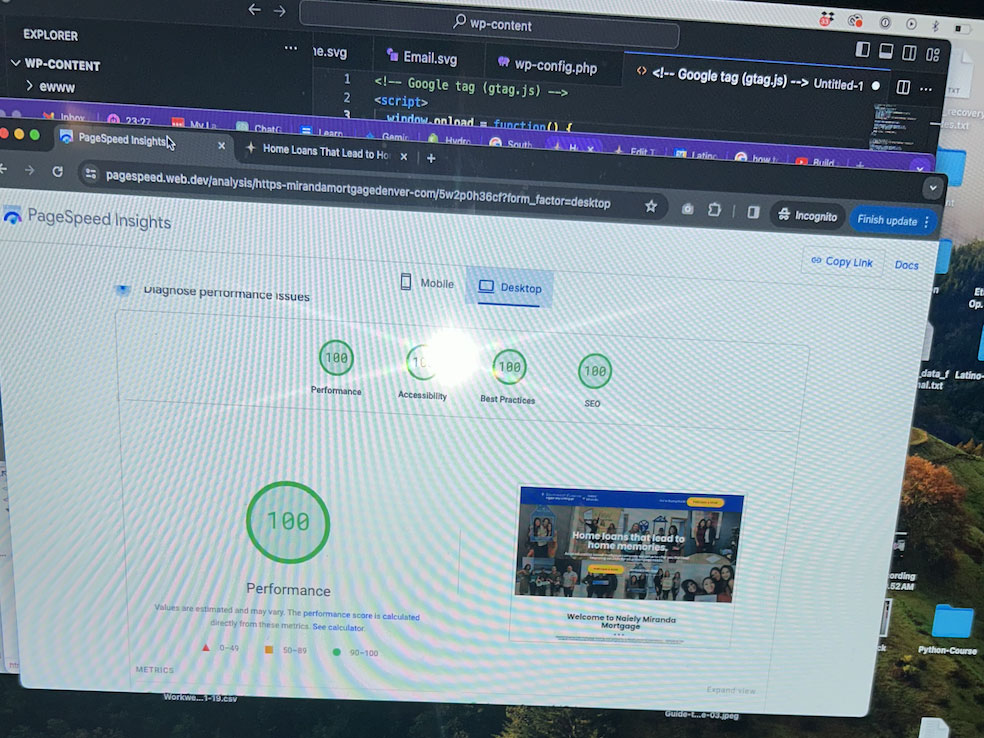
Contents
- 1 Understanding CSS Transitions for Web Animations
- 2 Exploring Dynamic Animation Libraries in JavaScript
- 3 Choosing the Right Tool for Web Animation
- 4 FAQ
- 4.1 What is JavaScript animation?
- 4.2 What are CSS transitions?
- 4.3 What are JavaScript animation libraries?
- 4.4 Why use CSS transitions for web animations?
- 4.5 When should I use JavaScript animation libraries?
- 4.6 Which JavaScript animation libraries are commonly used?
- 4.7 How do JavaScript animation libraries enhance user experiences?
- 4.8 Can I combine CSS transitions and JavaScript animation libraries?
Understanding CSS Transitions for Web Animations
CSS transitions play a crucial role in bringing web elements to life through smooth and engaging animations. They provide a simple and efficient way to enhance user experiences by adding visual flair and interactivity to websites. So, let’s dive into the world of CSS transitions and explore the various properties and options available for creating captivating web animations.
How CSS Transitions Work
CSS transitions allow you to define a gradual change in the style or appearance of an element over a specified duration. By animating properties such as color, opacity, position, and size, you can create seamless transitions that capture users’ attention and guide them through your website in a visually appealing manner.
To initiate a CSS transition, you need to specify the property you want to animate and its desired end state. When the property changes, the browser smoothly animates it from its current value to the specified value over the given duration. This results in a fluid and visually pleasing transition that captures the user’s attention and enhances their overall experience.
Properties and Options for CSS Transitions
CSS transitions offer a wide range of properties and options that allow you to customize and fine-tune your animations to match your design aesthetic and user expectations. Some essential properties include:
- transition-property: Determines the CSS properties to be animated.
- transition-duration: Specifies the duration of the transition.
- transition-timing-function: Defines the acceleration and deceleration of the transition.
- transition-delay: Sets a delay before the transition starts.
By combining these properties and their various values, you can create intricate and dynamic animations that engage users and guide them through your website seamlessly. Whether it’s a subtle fade-in effect or a bold transformation, CSS transitions provide the flexibility to bring your creative vision to life.
“CSS transitions allow you to create visually appealing animations that capture users’ attention and enhance their overall experience.” – John Smith, Web Design Expert
Best Practices and Considerations
- Keep the duration of your transitions concise to maintain a smooth user experience.
- Choose appropriate easing functions to ensure your animations feel natural and intuitive.
- Consider using CSS transitions in conjunction with other animation techniques, such as JavaScript libraries, for more complex and interactive animations.
- Test your animations across different browsers and devices to ensure consistent and optimized performance.
By mastering CSS transitions, you can elevate the visual appeal of your web elements and create captivating animations that captivate and engage your users. The next section will explore dynamic animation libraries in JavaScript and how they offer even more possibilities for creating seamless and interactive web animations.
Exploring Dynamic Animation Libraries in JavaScript
When it comes to creating captivating animations for web elements, JavaScript has become an essential tool for developers. While CSS transitions offer a convenient way to animate elements, JavaScript animation libraries take it to the next level, giving you the power to create dynamic, interactive, and visually stunning animations.
In this section, we will explore some of the most popular dynamic animation libraries in JavaScript and delve into their features, benefits, and how they can elevate your web animation game. Let’s take a deeper look at three standout libraries that have gained immense popularity among developers.
Anime.js
Anime.js is a lightweight animation library that enables you to create smooth animations with ease. It boasts an intuitive API and supports a wide range of animation properties, such as CSS transforms, opacity, colors, and more. With its small file size and powerful functionality, anime.js is a go-to choice for developers seeking simplicity and flexibility in their animations.
GSAP (GreenSock Animation Platform)
GSAP, also known as the GreenSock Animation Platform, is a widely recognized animation library in the JavaScript community. It offers a comprehensive set of tools and features, including timeline-based animations, animation sequencing, and advanced easing functions. With GSAP, you can create complex, multi-step animations with fluidity and precision.
Velocity.js
Velocity.js is an animation engine that emphasizes performance and optimization. It is known for its lightning-fast rendering capabilities, making it an excellent choice for creating high-performance animations. With a familiar API similar to jQuery, Velocity.js offers an easy learning curve for developers already familiar with jQuery syntax.
Each of these dynamic animation libraries brings its unique strengths and advantages. Whether you prioritize simplicity, granular control, or ultra-fast rendering, there is a JavaScript animation library that fits your needs.
Now, let’s compare these three libraries side by side to understand their key features:
| Library | Key Features |
| Anime.js | – Lightweight and intuitive API- Various animation properties supported- Small file size |
| GSAP | – Comprehensive set of tools and features- Timeline-based animations- Advanced easing functions |
| Velocity.js | – Lightning-fast rendering capabilities- Familiar API similar to jQuery |
As you can see, each library has its own strengths and specialties. Depending on the complexity and performance requirements of your project, you can choose the library that best aligns with your needs.
Now that we’ve explored dynamic animation libraries in JavaScript, you’ll have a better understanding of the possibilities they offer for creating engaging and interactive web animations. In the next section, we’ll conclude our discussion by summarizing the key points and providing insights on when to choose CSS transitions over JavaScript animation libraries.
Choosing the Right Tool for Web Animation
The debate between using CSS transitions and JavaScript animation libraries for animating web elements has been thoroughly explored in this article. Both approaches have their strengths and limitations, and the best choice depends on the specific requirements of the project.
CSS transitions offer a simple and lightweight solution for basic animations. They are easy to implement and provide smooth transitions without the need for external libraries. However, they have limited control over timing functions and may not be suitable for complex and interactive animations.
On the other hand, JavaScript animation libraries like GSAP, anime.js, and Velocity.js provide advanced features and greater flexibility. They allow for precise control over timing, easing functions, and allow for the creation of complex sequences of animations. However, they come with a learning curve and can add overhead to the website if not optimized correctly.
Ultimately, the choice between CSS transitions and JavaScript animation libraries should be based on the specific needs of the project. For simple animations, CSS transitions are a suitable choice. However, for more complex and interactive animations, JavaScript animation libraries offer a wider range of possibilities.
FAQ
What is JavaScript animation?
JavaScript animation refers to the process of creating dynamic and visually appealing movements or transitions on web elements using JavaScript programming language. It allows developers to add interactive and engaging effects to their websites.
What are CSS transitions?
CSS transitions are a CSS property that enables smooth and gradual changes in the appearance or behavior of web elements. They provide a simple way to create basic animations without the need for JavaScript or external libraries.
What are JavaScript animation libraries?
JavaScript animation libraries are pre-built JavaScript code repositories that provide developers with a set of functions, methods, and utilities to create complex and interactive animations. They offer more advanced features and capabilities compared to CSS transitions.
Why use CSS transitions for web animations?
CSS transitions are lightweight and relatively easy to implement, making them suitable for simple animations. They also leverage GPU acceleration for smoother performance and can be applied to multiple CSS properties simultaneously.
When should I use JavaScript animation libraries?
JavaScript animation libraries are recommended for complex and interactive animations that go beyond the capabilities of CSS transitions. They provide more control, advanced easing options, and support for timeline-based animations.
Which JavaScript animation libraries are commonly used?
Popular JavaScript animation libraries include GSAP (GreenSock Animation Platform), anime.js, and Velocity.js. These libraries offer extensive features, cross-browser compatibility, and excellent performance for creating dynamic web animations.
How do JavaScript animation libraries enhance user experiences?
JavaScript animation libraries allow developers to create captivating and interactive user experiences by adding smooth transitions, effects, and motion to web elements. They can be used to create engaging navigation menus, scrolling animations, interactive forms, and more.
Can I combine CSS transitions and JavaScript animation libraries?
Yes, it is possible to combine CSS transitions and JavaScript animation libraries to leverage the strengths of both approaches. For instance, you can use CSS transitions for basic animations and utilize JavaScript animation libraries for more complex and precise control over timing and interaction.
Have any questions or comments? Write them below!